How to Modify a NES Power Button
This guide demonstrates how to modify a NES power button to remove the click in/out mechanism so it can be used a power button for a NES PC case.
Step One
After removing the front buttons from the case you want to remove this tiny gold tab. It's just the spring for the click in/out mechanism so removing it won't do any damage to the switch. If you're careful enough you can remove it without damaging it so you can replace it should you feel the need.
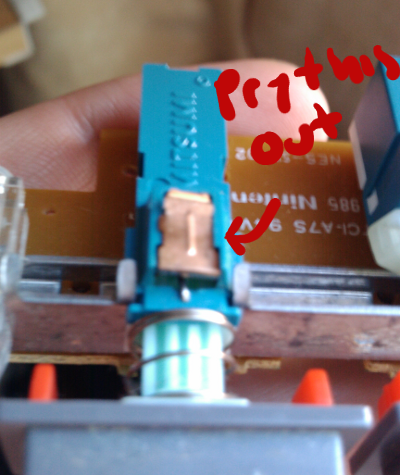
Step Two
Next, you need to remove the tiny peice of wire that keeps the button held in place. It may just fall out when you tip it upside down but otherwise you can just pry it out. Again, careful enough and you can put it back in again just by dropping it into the pin hole on the button.
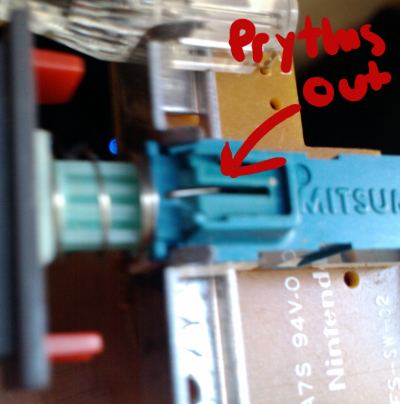
Result
So there you have it - a power button that won't stay clicked in that you can use as your motherboard power switch.

So what's next?
There's probably a guide to tell you which wire is which. I might include it in this guide once I've worked it out myself.